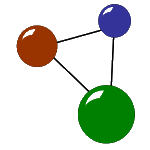When to use MaxDataGenius Pro
Contents
MaxDataGenius Pro – a trouble shooter for complex data recovery
Data loss also occurs inprofessional settings and in conjunction with less commonly used or more complicated file systems. Or, in a nutshell, also data experts can lose data or detect an array of problems with media used in their professional environment. This article highlights some situations in which MaxDataGenius Pro might help you out.
1. You need to create a complete and precise backup of a disk.
Better safe than sorry – this motto is also relevant for your professional data. Let’s face it – we all collect a lot of professional data at work and this data needs a backup in order not to be lost. With MaxDataGenus Pro, you can create a precise virtual disk image of your harddisks, flash media and Windows-based servers. There are two great points for a disk image: First, you save potentially defective disks from further data loss. Second, you do not need an extra physical medium to copy your data on. Just choose a working medium which you use anyway!
2. You want to copy a complete disk securely without any avoidable transcription errors.
Working with IT-systems, we all know this: Some disks and file systems seem to have a life for themselves. Consequently, when processing any data transcription from one medium to another manually or in an automatized manner, strange things can happen and transcription errors can occur.For example, MaxDataGenius Pro helps you copying one complete medium to another without any typical failures of a file system, like incorrect formatting, unintended changes in the internal disk structure or an abnormal system end while creating a physical copy.
3. You are obliged to wipe a disk in order to delete sensitive data on it.
It does not happen in every industry or line of business – but sometimes you are obliged to delete sensitive data in an way which prevents anyone from tracking it. This can be the case in a forensic setting or with business data referring to customers according to General Data Protection Regulation (GDPR). MaxDataGenius Pro offers you a possibility to completely overwrite a disc without leaving a remarkable trace of sensitive data on it. You can also wipe single files or data blocks. But be careful – what you wipe off with MaxData Genius never comes back to you!
4. The disk you want to recover with MaxDataGenius Pro is based on Linux.
Linux-based file systems like ReiserFS, UFS and XFS are not commonly used in a private setting. They are mostly the way to go in developer scenarios and in the IT business sector. While MaxDataGenius Basic does not include Linux recovery for these reasons, MaxDataGenius Pro is tailored to more specific and „difficult“ cases of data recovery. It is the „business class“ if you are dealing with file which are normally used by IT experts only.
5. The medium you need to recover is a RAID disk or a Windows server.
Admittedly, even in business life it is a very specific case if you have to recover a RAID disk (Redundant Array of Independent Disks) or contents of a Windows-based server. But possibly it does happen – and as an IT admin or project manager you are at risk of losing lots of data material in the worst case. Then you might be happy to download MaxDataGenius Pro because the software targets at complicated recovery cases such as the one named above.
6. You want to refresh your medium with MaxDataGenius Pro.
Everyone needs regeneration sometimes – also your harddisk or flash medium does. MaxDataGenius Pro can refresh and „rejuvenate“ your media almost automatically with a few mouse clicks. Therefore, the software rewrites your disks exactly, block by block, in order not to destroy sensitive structures in the background.
7. You definitely want free space on your disk to be „blank space“.
The reorganization of data blocks and free spaces on your disks is usually a constant and automatically running process. Between the data blocks, there is always „blank space“ which is not really free, but filled with constantly overwritten data. If you want to irrevocably create „blank space“ for sensitive data which no data recovery programm should recover, you can clean up your disks with MaxDataGenius Pro.
8. You work in an IT infrastructure with different file systems being used at the same time.
There might be powerful freeware tools tailored to every single common or uncommon file system, for sure. There is a lot of freeware you can download, test, use and interchange with other freeware for the next medium you need to recover. But isn‘t it more secure (buzzword: virus attacks) and comfortable to have one programme including all the necessary features at a reasonable price for an unlimited software licence? If you think so, too, using MaxDataGenius Pro is the way to go for you and your complex professional environment. By the way, the same principle is valid for the Basic version of MaxData Genius – because private data matters, too.
You see, there is a number of good reasons to have a look at non-freeware data recovery solutions. Curious what MaxDataGenius Pro can do for you? Just click and see!